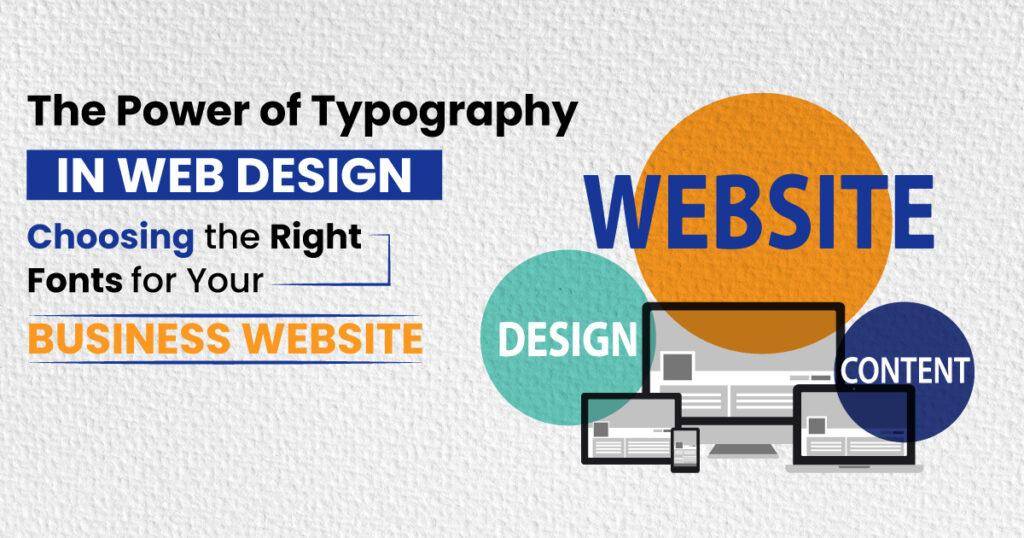As a business owner, you’ll be able to find all the essential information you need about WordPress here.
Earlier, WordPress was famous only for creating blog websites, but now it is being used as the most reliable platform to start business websites.
With time, many upgrades occurred in its core code and plugin ecosystem. As a result, after its launch in 2003, it has become the most used website building platform globally.
You can imagine this platform’s popularity in the digital world by its 40% sharing on all the websites on the web. This post will make you understand the value of WordPress for merchants, businesses, and all who want to take their business online.
Let’s start from the beginning.
What is WordPress?
WordPress is a content management and publishing software used to create attractive and creative websites or blogs. It is one of the easiest and simplest ways for beginners to build a website.
This web publishing software does not let users be involved in coding and designing complexity. It is a flexible way of managing and customizing a website’s content for a higher ranking on Google’s search result page.
Technically, WordPress is a free and open-source content management system under the GPLv2 license. It is written in PHP and uses a MySQL database. The most striking fact behind this platform’s popularity is that you can manage your website content and all other important aspects without a deep understanding of programming languages.
What is a WordPress Website?
The websites that use WordPress as a content management system are WordPress Websites. Any website on this platform has two ends named backend and frontend.
Backend is an interface where website owners can log in to make changes and add content to their websites. The backend is the same part of a website where web admins publish posts.
While the front end is the visible part of the website on Google, it is the same part that visitors see on the Internet. Every website owner tends to make their website’s front end attractive and informative after working rigorously on the backend.
Types of Websites on WordPress
Blog website
Most people experience the benefits of WordPress by making blog websites. Blog website owners are generally called bloggers. These people are enthusiastic people who love to publish new content on their blog websites.
A blog website is an open platform primarily used to share thoughts, views, reviews, tutorials, and much more. Viewers are usually attracted to blogs because they get new and informative content on them.
Business Website
Business websites are related to merchants and business holders. They experience more benefits of WordPress as compared to the others.
Businesses can sell their products and services online after making their WordPress website. This is an excellent way for businesses to attract customers and increase product sales.
In addition, customers can contact businesses to give feedback, book appointments, and general information.
E-Commerce Website
WordPress is also a popular platform for creating an E-Commerce website. The e-commerce website is an online store for businesses where they can sell goods or services.
In addition, e-Commerce websites also allow you to collect payments through an online payment system. Businesses can control their inventory through their e-commerce website and can install extra plugins in WordPress to enhance their online store.
Forum website
Most of the forum websites are managed by WordPress. Forum websites are also called Internet forums or message boards. This is a platform where people can ask questions, answer questions, and can share their advice on a particular topic.
Forum websites are the best for starting conversations with knowledgeable people and sharing your views regarding anything that you know very well.
Event Website
If you are going to host an event then there is no need to go anywhere. Make an event website on WordPress and share all the details about the event. Moreover, you can sell tickets and receive payment through an online payment system.
Benefits of WordPress for Businesses
There are plenty of benefits of WordPress for businesses specifically for small businesses. As this platform is open-source for managing your website content, it is also very budget-friendly. Read below some benefits that businesses are experiencing nowadays.
Easier to use
This content management platform is easier and simple to use. As a business holder, you don’t need to worry about the technical complications of customizing your website.
WordPress is ahead of its competitors like Drupal and Joomla after eliminating the need for proficiency in CSS, PHP, HTML to run a business website. This platform relieves you from all the hassles of coding.
It contains many templates, themes, and designs to make your website more attractive. Alternatively, you can take the help of a digital marketing agency to add more custom and versatile designs to your website.
A small start to grow big
Smaller businesses gain more exposure and growth chances after taking their business online. As a small business owner, you can start with a website with one or two pages.
WordPress is an affordable solution to transform your smaller website into a bigger one. Once you will customize your website in a more perfect way, you will experience relevant audiences browsing your website pages. This audience is your valuable customers to grow your business.
SEO friendly for higher ranking
Websites customized on WordPress gain a higher ranking as compared to others. This platform is SEO friendly and Google crawls and indexes website pages without any delay.
WordPress features are SEO friendly, you can customize the business website with more responsive themes and plugins. In addition, this platform has a large number of communities and tools to grow your website and business side by side.
Secure and Reliable
This is among the most appreciated benefits of WordPress. While using this platform for developing the business website, you will receive constant updates regarding staying secure.
You can also install third-party security plugins on your website to make it more secure and reliable. Security plugins can avoid the website from viruses, malware, spam, and other serious security threats.
E-Commerce features
WordPress has e-commerce features. It is a perfect platform to open an online store for your business. You just need to add some extra plugins including WooCommerce and BigCommerce in your website to transform it into an online store.
This platform gives you the freedom of changing your website’s functionality completely into an e-commerce featured website.
Inbuilt blog portal
Though blog and business websites are different, you can add a business blog to your website.
Add quality content regarding your business, product, and service to the blog. In this way, you can showcase your offerings and vision to the audience. In addition, you can optimize your blog content for SEO for ranking high on Google search pages.
Easy content management
A website’s content management is not an easier task. There are many complications that I encounter frequently in front of the website owners.
This world-famous content management tool simplifies all content-related complications. Editing, writing, drafting, and uploading are very simple in a WordPress website. If you can work on a Word file then you can also work on the content section of your website.
Accessible only to authorized users
A business website on this platform can be managed and accessed by many users at the same time. However, only the authorized multiple people get access to the website’s backend.
A business website owner can provide authorization to access the website to selected persons. They can work on the website from any computer or mobile device that the website owner has granted authorization.
Mobile-friendly website
People usually search for products and services through their mobile phones. Desktop searches are lacking behind mobile searches. Hence it becomes necessary to be a website more mobile-friendly.
WordPress-managed business websites are mobile-friendly. They contain features like easy viewing, seeing on any screen, responsive design. In addition, this platform allows a website to customize mobile responsive themes. Such themes transform pages and posts worthful for mobile view.
Integration with Google Analytics
Your business website can be integrated with Google Analytics. It is an SEO tool by Google and provides essential data related to your website. The data available in this tool is very important to analyze if you want to grow your business online.
WordPress integration with Google Analytics means you can learn or analyze all the important results regarding your website. In addition, you don’t need technical knowledge to install or operate Google Analytics.
Follow these quick steps to build a WordPress website
It is easier to build your own website at WordPress. It just takes a few minutes to complete a process through follow-up steps. Here are ten easy steps to follow for building the website.
1. Pick your niche
This is very crucial to select your website niche otherwise you can face problems in the future. Pick your website niche that surely connects with your business.
It is good to take some time on thinking about the website niche.
2. Set your Domain Name
Once you have decided on your website niche then the next step is to set the domain name on WordPress. The domain name should be related to the website niche you selected.
Since you are making a business website, set the domain name similar to your business name. It will let people remember your website and business together.
3. Hire a hosting provider
The next easy step is to set the hosting provider that can handle your website. There are many web hosting service providers, select one of them which offers industry-leading infrastructure and servers.
Web hosting service is also a storage area for your website content, hence make a perfect selection on the hosting service provider.
4. Install WordPress
This is the crucial and most important step to follow. After selecting the hosting service provider, you need to install or set up WordPress on the hosting service provider’s server.
It just takes a few minutes to merge the hosting service provider and WordPress with each other.
5. Select a Theme
Website theme is the design of your website. It ensures how the website would appear among visitors. There are plenty of themes on this platform that range free of cost to hundreds of dollars.
Initially, you can start with free themes available on WordPress. Later you can switch to paid themes according to your website customization needs.
Whatever would be your website’s niche, you can make selections in accordance with your needs.
Select and Add plugins
Plugins are ready-to-use programs that are written in PHP language. They bring specific changes in the website layout and functionality. Hence select all primary or initial plugins you need to develop your website.
There are hundreds of plugins but you need to add those which are beneficial to your website including JetPack and Yoast SEO.
Fill the administrative pages
Your website is now almost ready to use. Start to add content in it by filling the administrative pages including the about page, contact page, privacy, and disclaimer page.
It is good to take time before adding content on these pages because they reflect your business model and policies.
Start Publishing Content
It is time to start experiencing the benefits of WordPress and start publishing content related to your services and product on the website. Don’t forget to publish relevant content with respect to the website niche. Google ranks only those websites that have quality and unique content.
Market Your Website
The last task is marketing your website. It is useless to follow the above steps if a website owner does not follow or execute this step. Business websites need to be marketed on different platforms.
First of all, optimize your website for search engines. Hire a Digital Marketing Agency to implement SEO marketing strategies on your website. Social media marketing is unavoidable for business websites. It is important to share content related to your business, products, and services on all popular social media platforms.