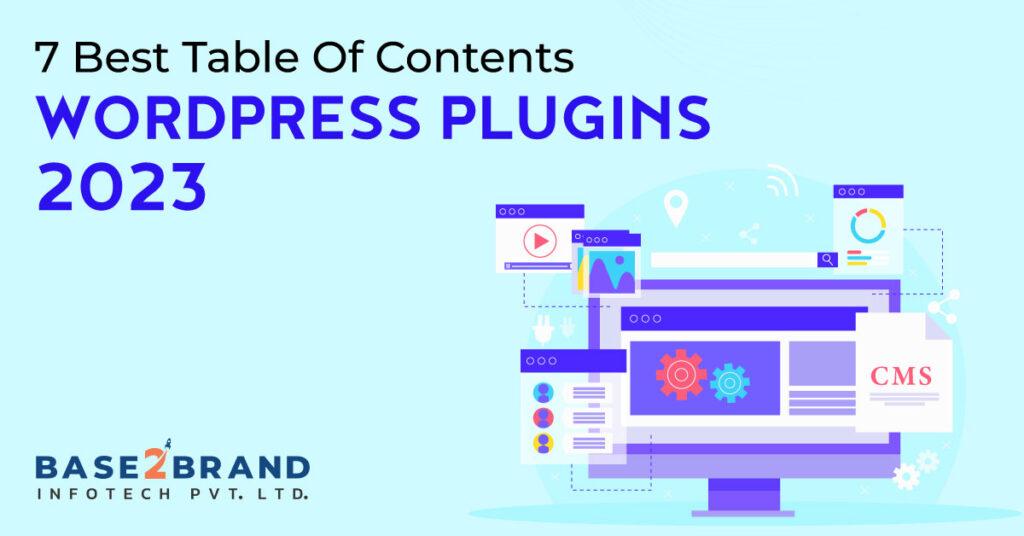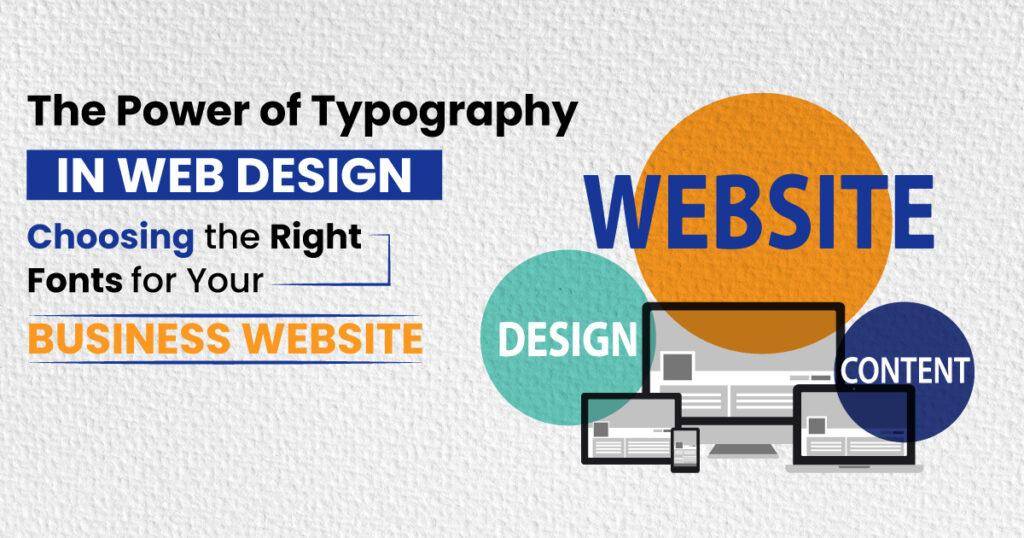Being a better writer or creator of content requires an enormous amount of effort, time, and practice. If someone offered you an easy way to increase the effectiveness of your content, would you consider it? Only the best table of contents WordPress plugin could help you achieve this.
Although it can take time to master your writing skills for content, One way to immediately improve your content is by making it easier to understand and more accessible to your readers. And one way to do that is to present your readers with the table of contents (TOC).
It is not pleasant to visit web pages that contain the information, but readers face difficulty finding what they’re seeking. The addition of the best table of contents WordPress plugin to your page gives readers an overview of the content and structure. It allows users to jump directly to a specific part of the page or article.
Not only can it help users locate what they require more quickly, the best table of contents WordPress plugin will make your blog or website appear more professional. Additionally, it will improve your SEO rank and bring more people to your site.
What is a Table of Content (TOC)?
The table of content is basically a set of links that take you to various sections of the page or in a post. They’re especially useful for lengthy posts because they help highlight the most important areas of an article, thereby improving the user experience.
The reader may move to the section most relevant to the question they’re asking. Then, they could go through the entire article simply in the sequence they prefer, not how the author laid the article out on the page.
Find below some of the best table of contents WordPress plugin that you can use in your blog.
1. Easy Table of Content
The plugin also helps in automatically generating a complete table of contents made up of WordPress Website, custom post types for users by simply traversing the site’s content only for headers.
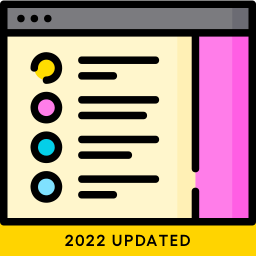
2. Simple TOC
Most webmasters who are operating on a budget must choose this table of contents plugin, such as the Simple TOC. Once this best table of contents WordPress plugin is installed and activated, webmasters can use it in order to create the Table of Content for their websites with the use of the shortcodes they will receive from the makers of the plugin. There is no limitation set for website owners to simply design as many tables as they want.

3. Fixed TOC Plugin
Fixed TOC is yet another helpful plugin you can test at least once. It mainly works by looking up the headings and entire content and then creating the table of contents in accordance with the information and changing the display on the page.
This best table of contents WordPress plugin also allows a range of post types, which means that website owners can define their HTML headings and include the meta boxes only for each WordPress page, which can be easily modified using the settings for each page. Keep in mind while purchasing it that this is an expensive plugin.
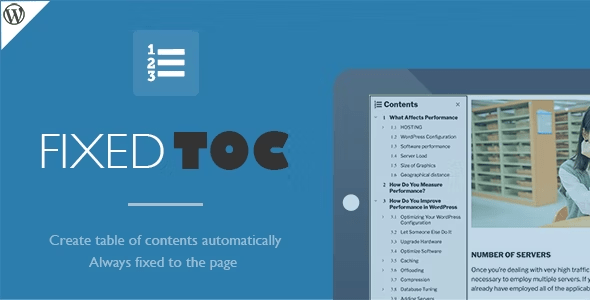
4. Multipage Plugin
If you own more than one page that requires a table of content, this is the best option available on the market. After activation of the plugin, it will automatically create labels that are dependent on the headers across the website.
In essence, this plugin is simple to customize and use. With this plugin, you can easily divide every post into a number of subpages and provide them with a title. This table of contents will be displayed to direct all visitors to the desired post subpage.

5. Lucky WP Table of Contents
It’s not as popular with installations as the two mentioned previously. However, this table of contents plugin is a dazzling five-star option.
Lucky WP Table Of Contents integrates together with Classical as well as Gutenberg editors and allows for the automatic addition of TOCs in accordance with headings and also the possibility of modifying post kinds and positions.
Additionally, Google can display snippets from the TOCs on results pages immediately using the code for the entire TOC.
This best table of contents WordPress plugin offers the ability to customize its settings. Users can select between linear and hierarchical display views, and it also lets you have more precise control over aspects like the title and width, font sizes and colors, font size, and so on in an interface.
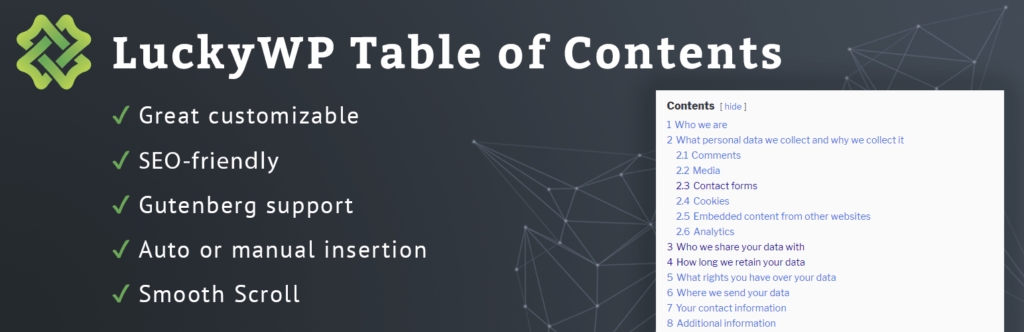
6. Thrive Builder Plugin
This plugin can save you from the tedious work of manually creating a stunning table of contents for your customers. With this best table of contents WordPress plugin , you will be able to create stunning TOC for your pages and posts.
It is also possible to classify your content to facilitate users navigation. With this plugin, you can select the heading and then choose the heading you are hoping the TOC will be created. It is also equipped with several other functions and is among the popular Table of Content plugins.
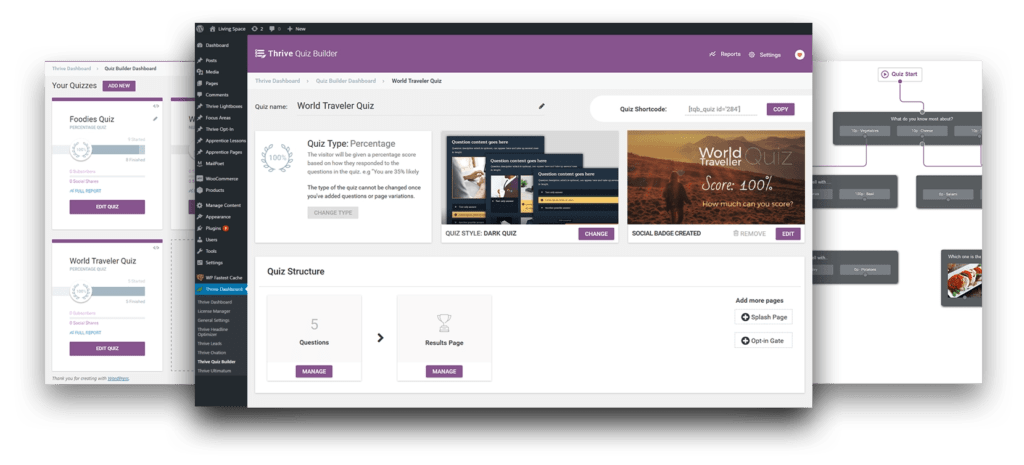
7. Ninja Tables
This plugin is offered by WPManageNinja and is considered to be one of the most sophisticated and current builder plugins on WordPress. With this best table of contents WordPress plugin, you can create any kind of HTML table with its robust column builder.
You can then define how it will appear just on various devices. The best part about this plugin is you do not have to know CSS or HTML here. This plugin comes with three well-known CSS libraries, each with a multicolour schema, as well as a table style.

CONCLUSION
No matter what kind of site you run, A neat, well-organized table of contents will be beneficial. With the help of this list of the best table of contents WordPress plugins, you can increase your content’s readability and SEO ranking. With just a few clicks, it is possible to include this tiny but crucial element on any page, helping your visitors understand your content easily.