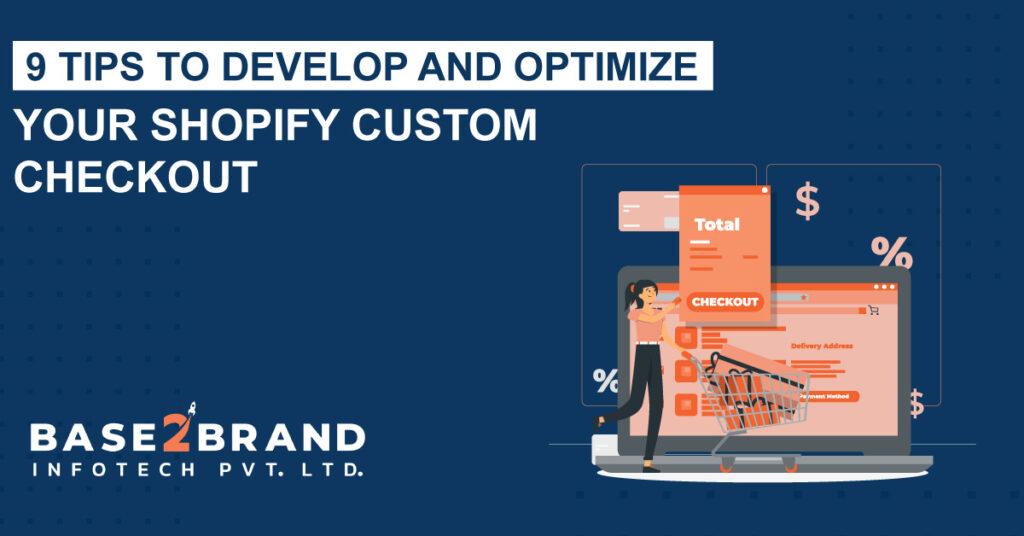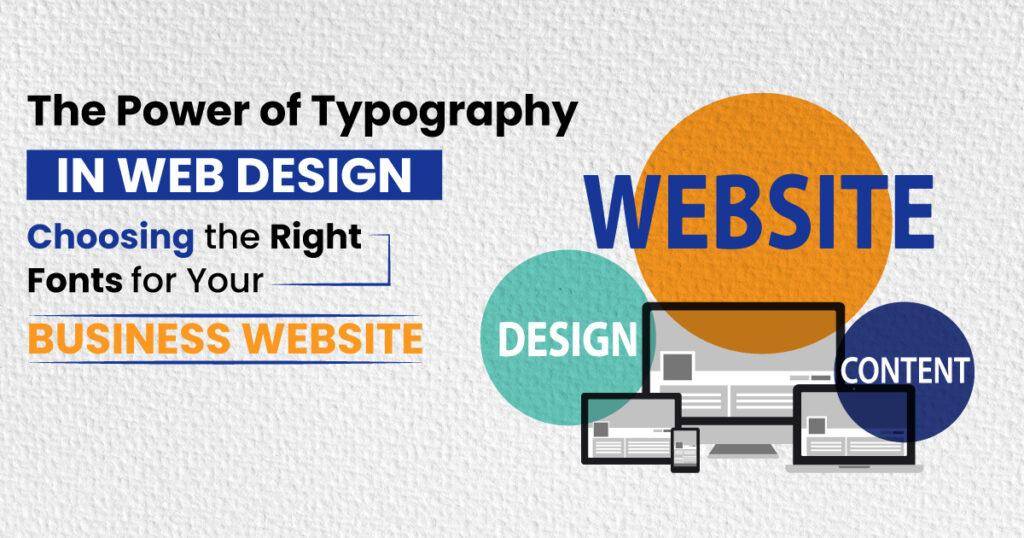More than half marketing leads never convert into sales. This means that although you might have hundreds of visitors to your website, it won’t generate any sales if none of them make a purchase. It is the checkout page that will be used to make the purchase. Therefore, it is crucial to eliminate barriers in Shopify custom checkout and ensure that all customers can complete their purchases.
The essential part of the purchase process is the checkout page of your online store. The customer has made a purchase decision, and checkout serves to collect shipping information, make payment and place the order. This guide will show you how to optimize your Shopify custom checkout so that you can drive more sales.
What Is Shopify’s Checkout Page?
The checkout page of a Shopify store is the section where customers will see the order summary and pay for their order. Customers might have seen the product information on the previous page. Customers can accept or reject the order at the checkout stage, the stage where customers pay for the order.
Therefore, this page is the critical factor in driving sales and is a problem for many Shopify store owners if it is not optimized or customized correctly.
Why Is It Vital To Develop Shopify Custom Checkout?
Although this eCommerce platform is used by most online businesses to launch and manage their products, many businesses still use the same checkout process. Shopify offers an easy-to-use checkout page as part of its package for every business. Shopify stores have the same checkout page.
Shopify Custom Checkout may be helpful in enhancing the checkout process. It might include automatic address suggestions, financial information, storage, and other helpful sales aspects. Overall, Shopify custom checkout decreases cart abandonment rates, which is suitable for businesses.
Add Your Business Logo
Shopify displays your store name as the default and shows it above the breadcrumbs navigation during checkout. You can upload your logo to have it displayed. Your business logo will build trust and integrate the checkout into your storefront.
Shopify One-Page Checkout Makes Shopping Easier
All your processes can be combined on one page. This includes account creation, shipping details and cart subtotal. This reduces cart abandonment and allows for a more straightforward checkout process with fewer clicks.
This reduces the number and complexity of navigations required by customers to place an order.
You Can Customize The Checkout Colors & Fonts
Design is another important aspect of the checkout user experience. Shopify uses a standard blue colour for buttons and the system font. This is likely to be different from the cart or product page styles. Therefore, the experience of the flow is not seamless. You can optimize the colour of the Shopify custom checkout according to the product page flow.
You might also want to change the background colour of your checkout page if you have a dark storefront. We don’t recommend this as lighter colours work better for checkout forms and processes.
Modify Texts At The Shopify Custom Checkout
Every merchant has a perception that Shopify Plus has made it possible to change Shopify Checkout text. This is a common misconception. You can modify most of these text items very easily on your Shopify store. You can be creative with the wording and make customers trust you again.
Reduce The Number Of Fields
This tip is perhaps the most important in Shopify custom checkout process. You should review your existing checkout inputs and fields (both required and optional) and consider which ones you actually need. You will see a higher conversion rate if you reduce the complexity of the checkout process.
Customers abandoning the checkout due to its complication, it is the third most frequent reason. Customers are increasingly concerned about privacy these days and will think twice before giving out their personal information.
Display Contact Information Or Integrate Online Chat
Choosing to display contact information at checkout can help increase conversion rates. It builds trust as customers can see the number to call in case they have any issues with their order. Customers may have problems and need to be helped.
An online chat widget embedded in your website is a great way to display contact information. It is less likely that you are using it on your storefront due to not being aware of its importance. However, we recommend including it on the checkout page (and cart page). These customers are eager to purchase your products, so help them by guiding them.
To The Order Summary, Add A Background Photo Or Color
A customer can view a complete list of products by clicking show order summary on a checkout webpage. The order summary can be customized with a background image or colour. You can preview your changes to ensure that the summary looks good. Click Show order summary in the theme editor.
This change through Shopify custom Checkout helps online sellers to make a straightway for customers to complete the checkout process.
Offer Upsells And/Or Cross-Sells
Cross-selling and upselling have been proven to increase average order value. This is a well-established feature on the Shopify platform in the pre-checkout stage (i.e. before customers enter the checkout process).
Shopify’s latest updates, such as the post-purchase checkout extension, allow you to offer cross-sells and upsells during checkout. This has the main advantage that the customer does not have to enter their payment information twice, and the additional payment can be captured with just one click.
Optimize Checkout Speed And Loading Time
Site speed is a key factor in SEO. It’s also important from a conversion standpoint. Portent research shows that conversion drops by 4.42% for every second of load time.
The built-in speed report for Shopify themes cannot be used to measure Shopify checkout load times. This score only measures homepage, product, or collection pages.
FAQ`s
How can I develop and optimize my essay writing skills?
To enhance your essay writing proficiency, consider these TIPS TO DEVELOP AND OPTIMIZE “write my essay for me” services. Firstly, practice regularly to refine your writing style. Secondly, seek constructive feedback from peers or mentors to identify areas for improvement. Lastly, leverage online resources and writing services to gain valuable insights and assistance in honing your essay writing skills.
Conclusion
Optimize your Shopify custom checkout by getting in touch with customers. Understanding your customers’ needs and stress levels is key. Your goal is to make your checkout page as straightforward as possible. Any of these changes can help you move in the right direction and increase your sales.