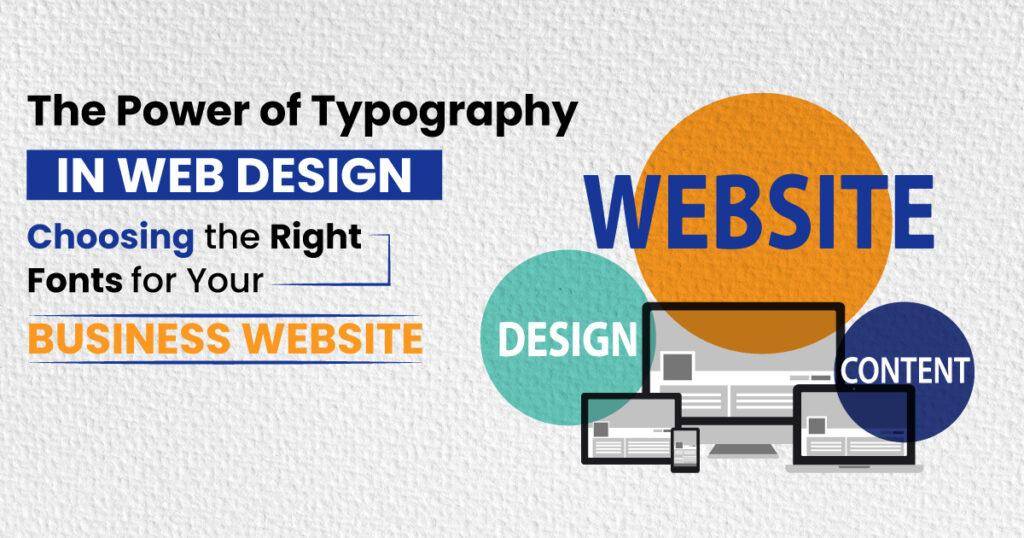Do you want to learn how to set up a Shopify store? Perhaps you have a great product idea that you want to sell. You’re lucky because Shopify Stores can be built in just 15 minutes. This post on how to create a Shopify website or online store takes fifteen minutes of reading time to give you a basic idea to create a Shopify store.
Before you learn to build Shopify website, let’s understand Shopify and how it works?
What is Shopify?
Shopify is a well-known brand in the ecommerce industry. However, not everyone understands what Shopify is or how it works. Shopify is basically a software program that you pay for via the SaaS model, which means you subscribe to the service. You will usually get a slightly lower cost if you buy a year of support in one payment.
Shopify allows merchants and owners of ecommerce businesses to create a Shopify website and sell digital and physical products to customers all over the globe. Shopify offers its customers the ability to manage shipping requirements and track inventory.
After designing Shopify website, it gives you access to a top-of-the-line admin panel. This allows you to see all the products that you have, create descriptions, and process orders.
Check out our other blog on Shopify Hydrogen, a new upgrade that enhances the Shopify storefront and lets developers create interactive user interfaces.
How To Create A Shopify Website Or Store?
Although it’s well-known that create a website with Shopify can be time-consuming and involve multiple lengthy processes, Shopify’s ease of use is what has made it so popular as an ecommerce platform.
Here’s how to get started.
Signup for Shopify Trial
Before we can begin, you must sign up for a Shopify trial. If you follow this guide, you’ll find it easy to build Shopify website or store ready for launch.
Open Shopify’s homepage. Depending on where you are located, you will be redirected directly to the local Shopify.com edition. Here you can start your free trial after sign up. Click the icon in the top-right corner. You will then be asked to fill out some basic information.
Give A Name To Your Store
After that, you can choose to create a store name. Your Shopify store name is your identity. Make sure it matches your business. If the name you’ve chosen is not available, Shopify will ask you to change the store name.
Describe Your Shopify Store In More Detail
Once you have selected the name of your Shopify online store further Shopify will ask you for information about your business. Please fill out the fields to request information about your business revenue, your billing details, and what your Shopify store goal is.
After you have completed these fields, you will be few steps far to create a Shopify website
Or store. You will be taken to the Shopify admin page.
Customize Your Shopify Store
Shopify’s administrator page contains all the information you need to start your online marketplace. You can add items to your online marketplace individually or in bulk. You can also add files and services to your marketplace, as well as any items available for digital download.
Select A Theme Or Layout For Your Store
You need to select a theme to create a Shopify website or store. Shopify has hundreds of themes in its theme store. All themes come with full support from designers and developers, so you can be sure that your store will be in good hands.
There are both paid and free themes. Each theme comes with a complete list of customizations that you can make without touching a single line of code.
You can use Premium themes for your store in the future according to your store’s needs. Premium themes offer more customization options and a cleaner design.
Customize The Look Of Your Shopify Website With Premium Themes
Return to the main dashboard and click the Customize the Look of Your Site button. You can customize everything from colors to logos in this area.
Shopify offers hundreds of themes to help you create a Shopify website or store.
Premium themes are more appealing than free themes. Premium themes can be customized with additional features. If you are interested in getting down to the smallest details of your website’s appearance, it may be worth paying a bit more for a professional theme.
Accessing the CSS and HTML elements of the theme will allow you to make any changes to the site’s appearance and performance. You can always visit the Shopify Experts page if you don’t have any coding expertise.
Visit B2B Infotech, a web development company that has a team of experienced and skilled Shopify experts who specialize in Shopify themes, product descriptions, email marketing, and much more.
Set Up Domain To Create A Shopify Website Or Store
Once you have chosen your Shopify theme and designed your website to your satisfaction, it is time to choose a domain and go live with your site.
Click on the button that says Add a Domain. You will be asked if you wish to transfer or register a domain. Select the domain that you want and follow the steps to complete the purchase. Also, you will need to indicate which Shopify payment option you prefer.
You have two options: you can purchase a domain through Shopify and have it added to your store or you can buy a domain name from another source and add it to Shopify.
If you upload an existing domain name, you will need to change your DNS records. After activation, you will be able to go to the domain and view your website. There is still work to do to create a Shopify website or store.
Upload Products To Your Shopify Store
Once you have decided how you want your website to look, it’s important to list any products or services you offer. You will find a bar labeled “Products” on the left-hand side of your admin panel.
You can click that to add products to your listing or to choose from products already in your inventory.
You can also add the name of your product, a description of what you are selling, images, and pricing. Shopify also allows you to list all variants of a product that you might have.
Choose Payment Gateways
You can accept payment directly from your customers through a payment gateway (Settings-> Payments). It is important to know the price and commission rate, but also what features they offer. Payment gateways are not all the same.
You can choose from many different payment processors that you can add to your shop. Shopify Payment is the easiest option. However, you can choose another payment processor if that suits your needs.
Google Analytics Integration To Create A Shopify Website
Integrating Google Analytics with Shopify is a must before you open your online store to the public. You’ll be able to analyze all the analytics data that your shop receives once it starts getting traffic. This includes information about which pages get the most traffic, what items bring in the most sales and how your audience behaves.
Launching Your Store
This is the last step in the process to create a website with Shopify. Once you have all of the above in place, your store should be ready to go. Launch your online store to give it an appearance and exposure to your audience.
Conclusion
This article has explained in detail how to create Shopify store. You can easily create an ecommerce store on Shopify in just 15 minutes if you follow these steps. This process will allow you to create a Shopify website quickly and easily without any coding or technical knowledge.