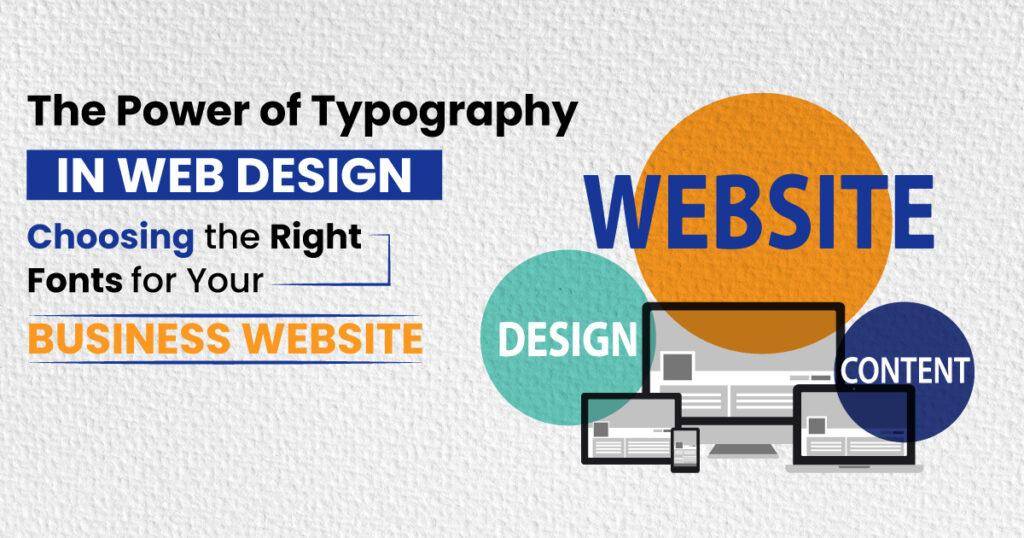Do you want to learn how to create website in WordPress? The idea of creating a website is an intimidating thought, especially if you’re not a technology expert. But don’t worry; you’re not alone.
We have built thousands of websites using WordPress and other platforms. We’ve chosen to put together the most comprehensive step-by- instruction for creating an online website without having to learn about programming.
Making your WordPress website might appear like a daunting job if you’ve not done this before. However, one of the great features of WordPress is it’s user-friendly and easy to use. It’s easy for anyone to accomplish it. This post is a complete guide on how to create website in WordPress.
What is WordPress?
WordPress is a no-cost open source CMS (content management software) developed in PHP and coupled with MySQL/MariaDB databases. WordPress enables developers to create websites for free. It is also a website builder where you can build simple websites for businesses as well as blogs.
There are many options on WordPress such as the templates, that allow you to connect your personal information and build a website. There are also plugins, add-ons, a variety of themes, and more.
There are many other methods to build websites, however WordPress is always the most popular and widely popular open-source platform used to build websites. Are you wondering why so many users opt for WordPress over other platforms? WordPress is as easy to use as Shopify For Creating An Online Store.
Step By Step Guide on How To Create Website In WordPress
Define Your Website Niche
Before doing anything that involves WordPress, choosing your subject or niche is essential. Making your WordPress website on something that’s been used 10,000 times won’t make sense. If your WordPress website isn’t designed for a business already in existence, ensure that you choose a fascinating topic. Then, it doesn’t feel like a burden to maintain your website right now or even several months later.
Pick The Domain Name
Picking a domain name is the next step in your search for how to create website in WordPress.Your domain name must be linked directly to the subject you selected in step 1.
Additionally, it should be one that is so simple for people to remember that they don’t forget it. Conducting some research on keywords can also prove helpful. You can choose domain extensions such as .com .net .co according to your target audience.
In essence, a good domain name should be
- Distinctive – unique sounding unlike anything else on the market
- It is easy to remember
- Simple to type
By including keywords related to your niche – for example, when you work that involves pizza, it would be awesome to include “pizza” in the website’s title.
Get Web Hosting
The third step will be to locate an experienced web hosting service for your site. Bluehost hosting service is a great combination with the WordPress website. Apart from affordable hosting, Bluehost also provides a one year free SSL certificate for new WordPress websites.
Bluehost provides technical customer support and guidance on how to create website in WordPress with Bluehost hosting.
Bluehost provides industry-leading server and network infrastructure. Its customer support team is multilingual and accessible via email, chat as well as by phone.
Here is why you should use Bluehost hosting for WordPress websites.
- Bluehost is a trusted web hosting service that is optimized for WordPress.
- It ensures that your website is operational without any issues.
- It is recommended by the official WordPress.org website.
- It’s affordable (from $2.75/month).
- It’s user-friendly and is suitable for beginners.
- You can get a domain for absolutely nothing.
Setup WordPress With Bluehost
If you’ve registered with Bluehost, the only thing that’s lacking is WordPress. Although you could technically install WordPress manually, why would you bother when you can get others to install it for you? And free! Here’s how:
Once you’ve signed up through Bluehost, you probably have been notified by the Bluehost team with some information regarding how to log in to your account as a customer and how to create website in WordPress.
After logging into your account, Bluehost will show you an easy-to-use tool that guides you through the steps of installing WordPress on your hosting configuration.
Choose A Theme or Design For Your Website
Next step in your search for how to create website in WordPress is choosing a theme. One of the significant benefits of WordPress is that it allows customizable themes.
Themes are interchangeable that let you change the way your WordPress website looks with the push of a button. In addition, you can alter your website’s appearance by selecting another free theme.
There are hundreds of WordPress themes to choose from. Start by browsing the official directory on WordPress.org. You can also select themes from third-party sites that provide free and premium themes that alter the site’s design without altering its content.
Install Plugins
It is possible to install plugins that can enhance the functionality of your site. Think of them as apps for your mobile device. Plugins add extra features to your WordPress website and make it more presentable. You’re free to select the plugins you like the most. From optimization to traffic analysis to security, there are a myriad of choices in every area.
- Yoast SEO
- iThemes Security
- UpdraftPlus
- WP-Optimize
- WPForms
- MonsterInsights
- WP AutoTerms
Scroll down to know more steps on how to create website in WordPress.
Complete Administrative Pages
The most important pages are your contact form, the about page, privacy, and disclaimer pages. Fill up these pages for focusing on the content you’ll add to your site since it’s simpler to include. Administrative pages are important. These pages can also help ensure the safety of both you and your visitors to your website.
Add Content to Your WordPress Website
Once you have the necessary administrative pages up, it is time to begin creating relevant content. Whatever your subject is, ensure you’ve got an abundance of good quality content for your visitors. Your pages should be visually appealing, and be sure to add new content constantly.
For example, make sure to add at least one photo to each blog article. This will give the readers something they can post on social media, making your content more attractive. If you choose to post content daily, regularly, weekly or every month, making a calendar of content will keep you on the right path.
Do Not Forget To Think About Marketing
If you really want to figure out how to create website in WordPress then don’t ever forget about marketing. The process of marketing your new website is a double-edged task.
The first is SEO (search engine optimization) to ensure your site’s pages contain relevant keywords in the description, title, and body of your page. Also, you should take the time to promote your website by any means.
There are free options for this, such as using forums on social media and sending out a monthly newsletter. You can also think about guest posting or commenting on forums, blogs and other communities to increase your social networks and popularize your links.
Make Sure You Backup Your Website
Last step on how to create website in WordPress is taking backup of your website. Your website’s content is your most important asset, so make sure you backup your website.
If you have a blog, that means backing up your blog’s content in the event of a disaster and avoiding having to begin from scratch. If you do not back up your posts, plugins and affiliate hyperlinks, it could take some time before returning to your feet.
Conclusion
We hope you have got an easy understanding of how to create website in WordPress. Once you start making a website on WordPress or on other CRMs, you will learn and grow every day. If you have any queries regarding website development and marketing, leave your comment below in the comment section.